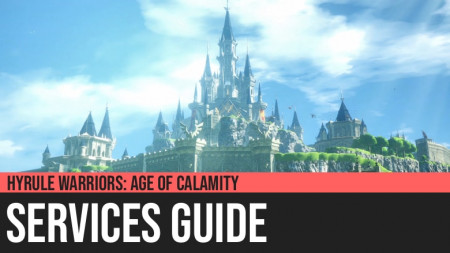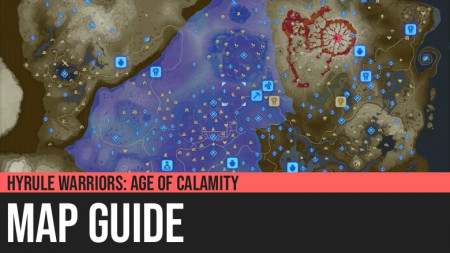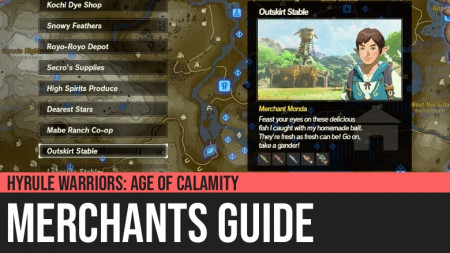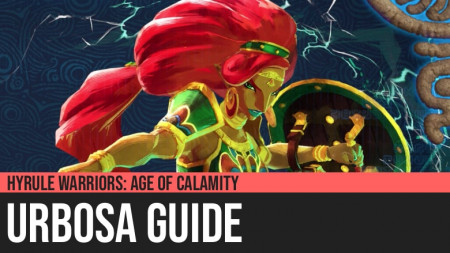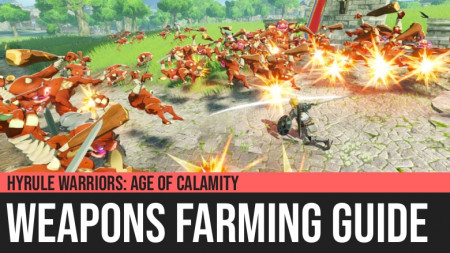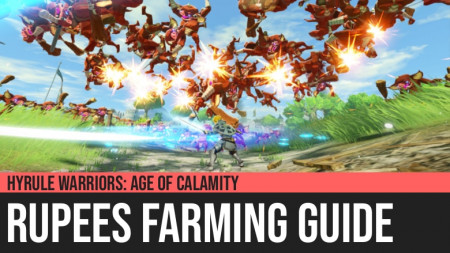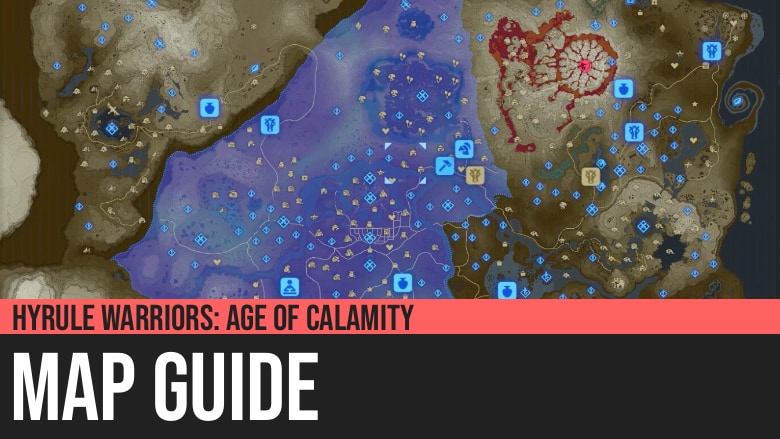
Hyrule Warriors: Age of Calamity - Map Guide
Our Hyrule Warriors: Age of Calamity - Map Guide is the best source of information for the map of the game, giving you comprehensive details on its features and usage, the meaning of its icons, its progression, and how to fully utilize it to achieve 100% game completion.
Progression of the Map
Your progression in playing the Age of Calamity is most visible in the state of your map. The map beautifully summarizes the Chapters, Quests, Challenges, Services, and even Characters you have unlocked and completed. In fact, more than any screen in the game's various user interfaces, the map provides the most features to you. You can access almost everything available in the game through the map. It is the best place to track your game completion as well.
Contributions to Hyrule
Complete quests in a region to contribute there. Work together with the denizens across the kingdom to grow stronger and fight against the Calamity.
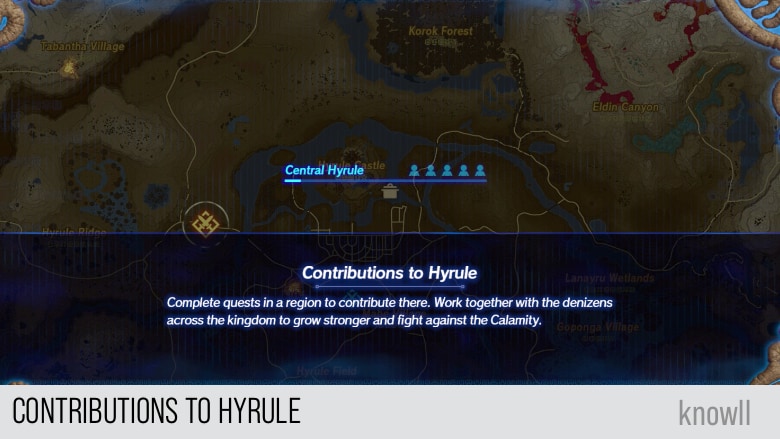
Beginning Map
At the start of the game, the map is empty. As you complete the main quests in the Chapters and you unlock characters, the map begins to show more items. We will describe in a separate section below the meaning of the various icons and their color on the map. Completing Challenges and Quests also unlock more items on the map.
Note that the name of the currently highlighted region is shown and its completion rate through human icons.

End Game Map
Below shows a 100% completed game and its map. With your beginner map, you will gradually fill it up with icons, until finally you have unlocked everything and completed all of them after the icons become available.

Which Unlocks What?
Since the map uses an unlocking mechanic, it will be important for you in the future to know which unlocks what? Especially when you start to go for the end game content, as it is not obvious what makes certain characters to become available or what makes some Challenges and Quests to show up.
You will need to view our Challenges Guide and Quests Guide to get such information.
Map Icons: Chapters, Challenges, Quests, Services
if you look at the icons in the end game map, you might find it overwhelming to understand the meaning of every icon, so we provide these basic tips for the icons and colors.
Meaning of Colors
- Dull Yellow - the entry for the icon has been completed.
- If a stable is currently dull yellow, there are no merchants present on it.
- Bright Yellow - the entry for the icon has not yet been completed.
- Bright Yellow and Blinking - it is a Quest and all conditions have been met to complete it. Remember that quests are rewards that just need to be taken in exchange for some requirements. The icon blinks because the requirements have been fully met. Claim the reward.
- Blue - the entry for the icon has been completed, and it can be re-accessed. This color is typically applied to repeatable Chapters or Challenges, as well as for unlocked Services that you can repeatedly utilize.
- Bright Yellow with a Green Dot - the entry for the icon has not yet been completed and the entry is being tracked by the sensor.
- Blinking with a Green Circle - the entry can satisfy one of the icons being tracked with a sensor.
We have a separate section below that explains more the meaning of the green dot/circle and the sensor.
First Clear Reward
Note that completing Chapters and Quests provide rewards. The perfect analogy to this is the quest mechanic in Monster Hunter. Completing a quest in MH gives you a set of rewards.
Also, Challenges in the game always have a guaranteed First-Clear Reward. You might still get these rewards if you repeat the Challenge, but they are guaranteed in the first time of completion.

Using the Sensor to Track Items
If you are playing Monster Hunter, have you ever experienced needing an item but not knowing in which quest to acquire that item? We have shared earlier that the Age of Calamity has done a large number of good game design improvements, and this is one of them.
Let's say that you want to complete a Quest named Painter's Pilgrimage. This quest rewards you with an additional heart for all of your characters. It is a quest with a very good reward.
However, you found out that you lack the required materials as shown below.

The game provides you with a sensor that you can use to track such missing materials. You activate the sensor for the quest by pressing the X button. This will track all the missing materials in the quest against all the other currently available Chapters and Challenges on your map.

In the image above, we have activated the sensor, and this time, a few Challenges started showing a green circle around them. That means these are the Challenges I can try to acquire the materials. Note that this tracker is not limited to Chapters or Challenges, they can track anything on the map, including Merchants and Shops, as long as they satisfy the materials being targetted.
Also, notice that the quest being tracked started showing a green dot. You are able to register quests up to 3, which can later be increased once you upgrade the sensor.
Four Special Quests
Once you have completed most of the Quests on your map, you will later find out that there are four special quests, as they are repeatable. Most quests are one-time use only, as they are often rewards that can be received only once.
All of the quests below are re-usable.
- Research of a Lifetime
- A Painter's Inspiration
- Fang for Your Buck
- The Master Chef
Research of a Lifetime
By exchanging monster parts, you can gain two Giant Ancient Cores.
Materials Needed
- 50 Moblin Horn
- 50 Moblin Fang
- 20 Moblin Guts
Reward:
- 2 Giant Ancient Cores
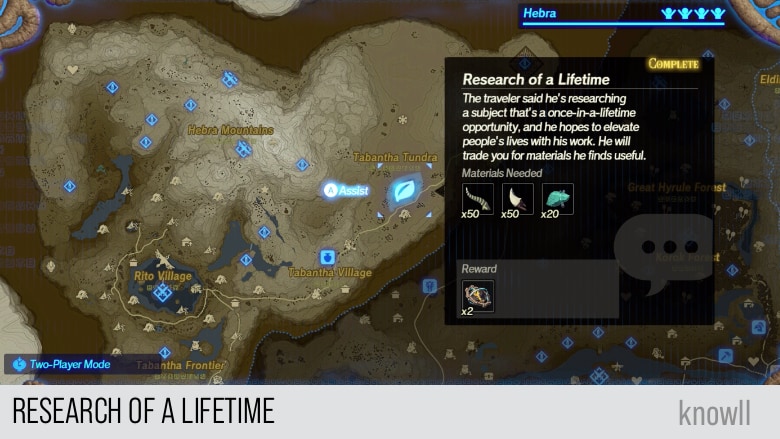
A Painter's Inspiration
By exchanging lizards, you can gain one Luminous Stone.
Materials Needed
- 50 Hightail Lizards
Reward:
- 1 Luminous Stone
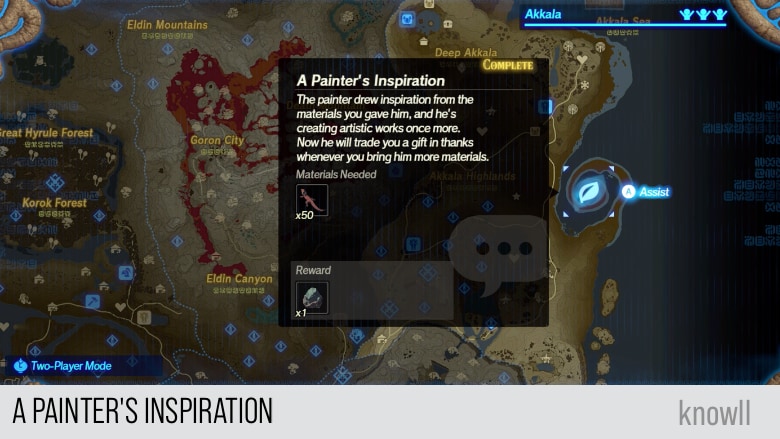
Fang for Your Buck
By exchanging monster parts, you can gain ten Monster Extract.
Materials Needed
- 75 Bokoblin Fang
- 75 Bokoblin Horn
- 20 Lizalfos Horn
- 20 Lizalfos Talon
- 300 Bokoblin Trophy
Reward:
- 10 Monster Extract

The Master Chef
By selling bananas, you earn more rupees. Note that this is related to one of the strategies in our Rupees Farming Guide.
Materials Needed
- 100 Mighty Bananas
Reward:
- 1,000 Rupees

Map Regions
The map of Hyrule consists of 8 Regions. By completing all of the icons in the regions, you will gain 100% Completion of the game. Note that some Challenges are not required for 100% Completion. To get more details, see our 100% Completion Guide.
Hebra Region
The Hebra region is home to the Rito. This is where most of the Divine Beast Challenges and Quests for Vah Medoh are located. Also, most of the Challenges and Quests for Revali and Teba could be found here. Most of the monsters here are Ice Elemental.
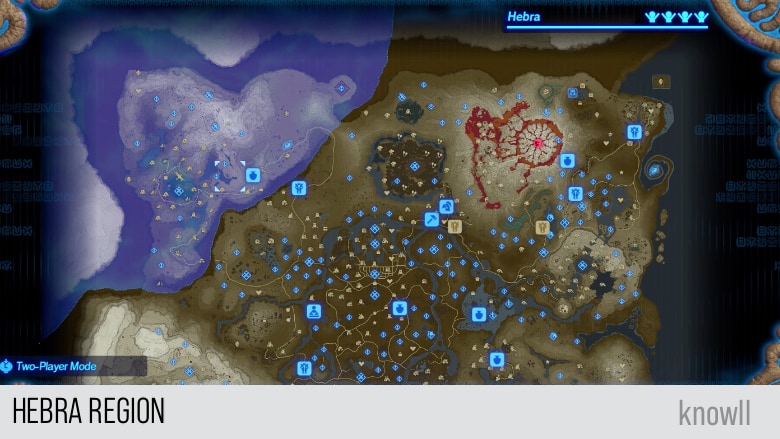
Gerudo Region
The Gerudo region is home to the Gerudo. This is where most of the Divine Beast Challenges and Quests for Vah Naboris are located. Also, most of the Challenges and Quests for Urbosa and Riju could be found here.

Central Hyrule Region
The Central Hyrule region is home to most of the Hylians. This is where most of the major story Chapters and Challenges are located. Also, most of the Challenges and Quests for Link, Zelda, and Hestu could be found here.

Eldin Region
The Eldin region is home to the Goron. This is where most of the Divine Beast Challenges and Quests for Vah Rudania are located. Also, most of the Challenges and Quests for Daruk and Yunobo could be found here.

Akkala Region
The Akkala region contains a mixture of Challenges and Quests for various characters.

Lanayru Region
The Lanayru region is home to the Zora. This is where most of the Divine Beast Challenges and Quests for Vah Ruta are located. Also, most of the Challenges and Quests for Mipha and Sidon could be found here.

Necluda Region
The Necluda region is home to the Kakariko Village. This is where most of the Challenges and Quests for Link and Impa are located.

Faron Region
The Faron region contains a mixture of Challenges and Quests for various characters.
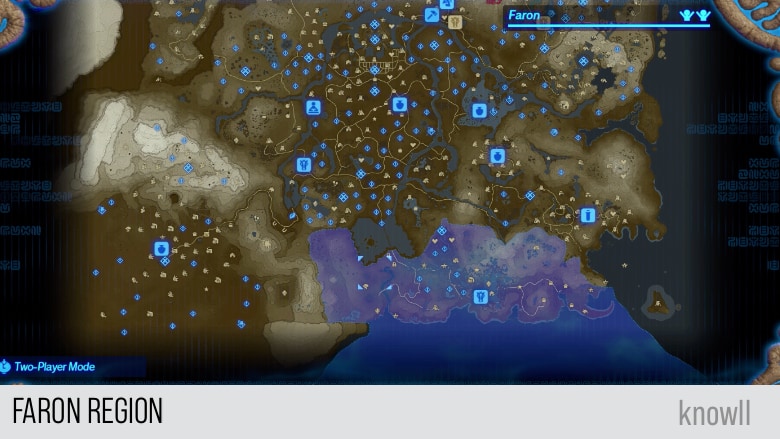
View our Game Mechanics guide to learn more about the other features of the game.