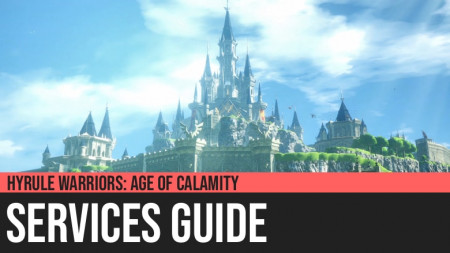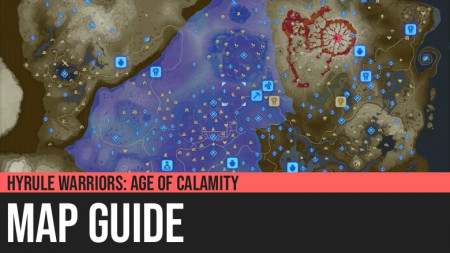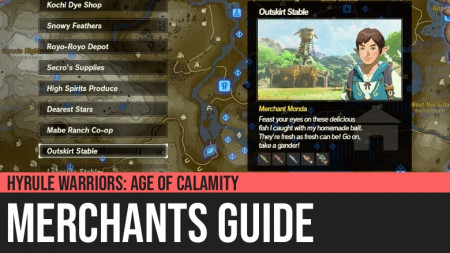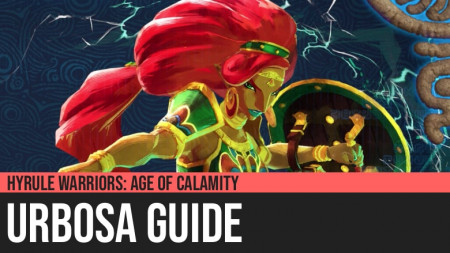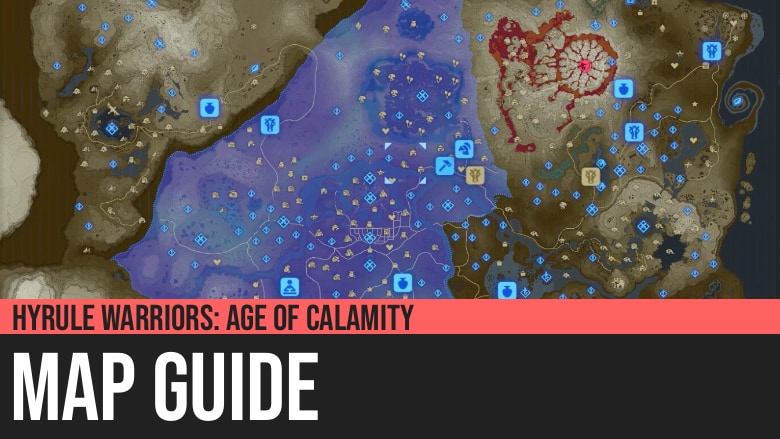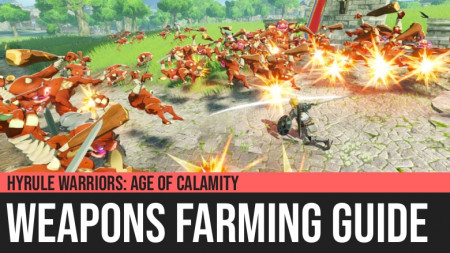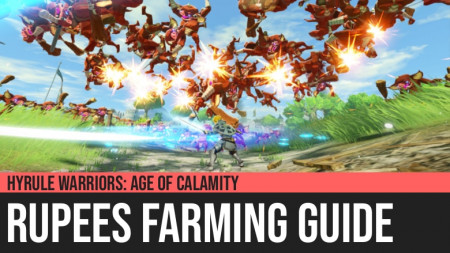Hyrule Warriors: Age of Calamity - Game Mechanics Guide
Our Hyrule Warriors: Age of Calamity - Game Mechanics Guide provides the most comprehensive guide on the gameplay mechanics present in the game. We have separate guides for the major topics containing the items shared below.
Starting the Game
Upon starting the game, you will be given the options to select the settings for the following:
- Difficulty
- Voice Language
- Text Language
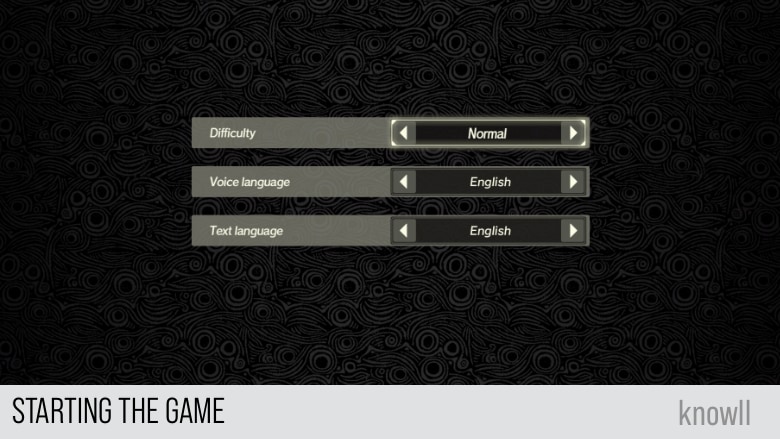
Game Difficulty
The game has four levels of difficulty:
- Easy
- Normal
- Hard
- Very Hard
We recommend playing on the Normal level of difficulty. If you are not much into combat and are more after the story, play it on the Easy mode.
Note that even if you select Normal difficulty, the game is still challenging, and you will find surprising quests that are at a Dark Souls level of challenge.
Voice Language
The following options are available for the Voice Language:
- English
- Francais
- Francais Canadien
- Italiano
- Deutsch
- Espanol
- Espanol Latinoamericano
Text Language
The following options are available for the Text Language:
- English
- Francais
- Francais Canadien
- Italiano
- Deutsch
- Espanol
- Espanol Latinoamericano
- Nederlands
- Chinese
- Korean
Automatic Saving
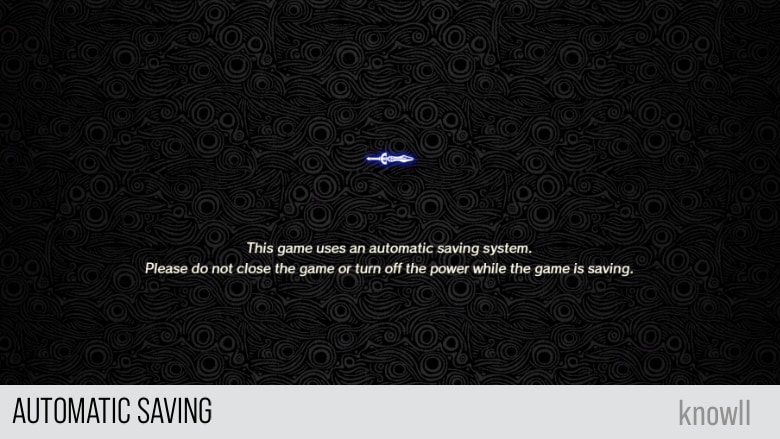
The game uses an automatic saving system. When you see the icon of a bluish sword, the game is saving.
Game Controls
The diagram below shows the basic controller scheme. There are more actions that can be done that are now shown in the image below. Continue reading, and you will see these additional controls.
These additional controls not shown below are related to:
- Running
- Blocking
- Dodging
- Usage of elemental rods
- Usage of runes
- Healing
- Paragliding
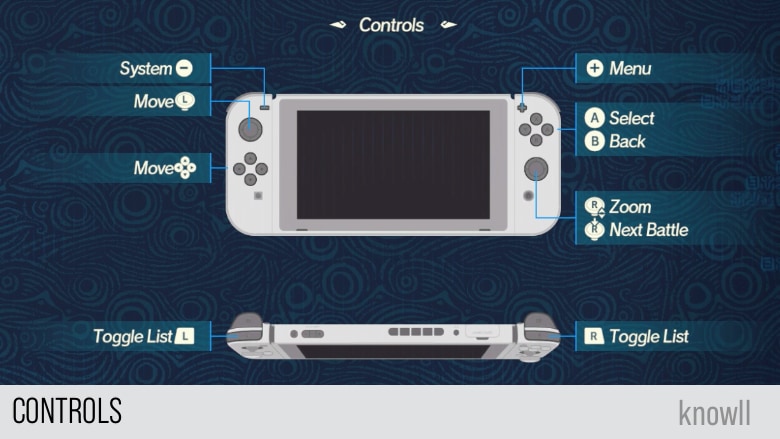
Game Options
The image below shows the full list of options for the game. We recommend turning off the Motion-control aiming if you are not comfortable using it. There will be challenges later in the game that rely heavily on targeting enemies, like in a shooter game. You might perform better if the Motion-control aiming is turned-off.
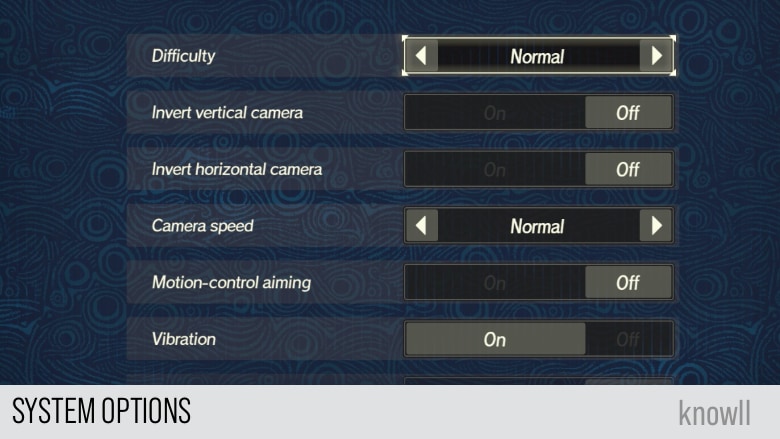
Being a Warriors game, Age of Calamity will match you with hundreds of minions that you can easily defeat with overpowered heroes and skills.
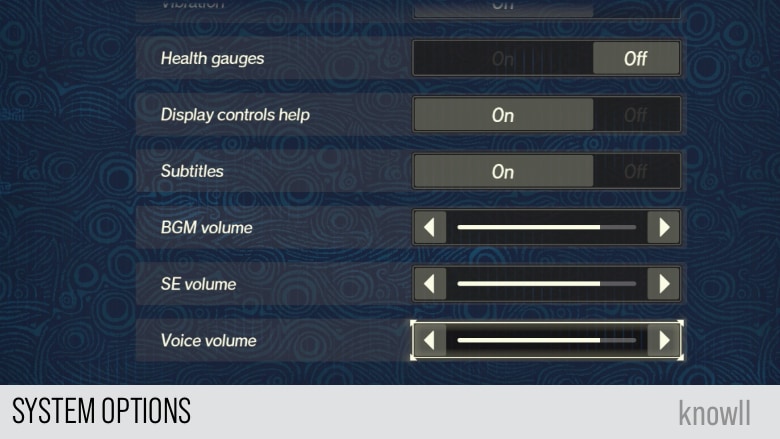
You might want to turn on the Health gauges if you prefer. But for a cleaner UI while playing, just leave it off.
Saving and Loading Progress
While the game provides automatic saving, you can manually save your progress and later load it.

Note, though, that there is a big difference between this and BOTW. In BOTW, you can save in various slots, which you can later select to load on. In the Age of Calamity, there is only one save file, and hence, only one slot that you can load from.
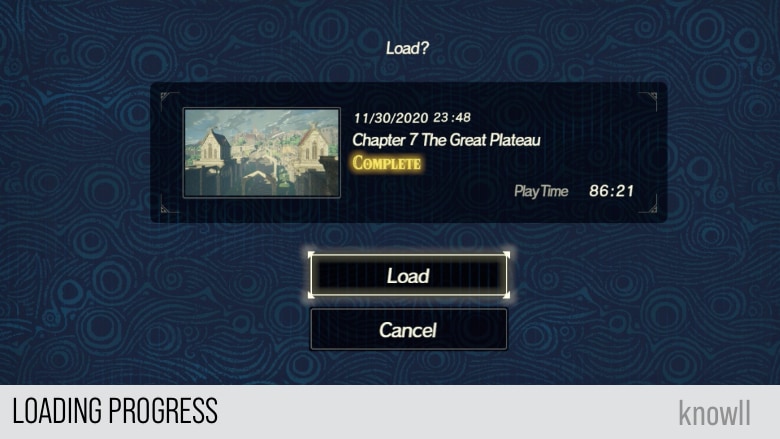
Take note of this big difference so it will not cause you some grief later on, in case you want to go back to some save files that do not exist. That feature is present in BOTW but not in Age of Calamity.
Walkthrough of the Menu User Interface
The menu interface of the game consists of the following screens. You move from one screen to another using the L and R buttons.
- Services - the left-most user interface. This contains various merchant services, most of which are not yet available when you are just starting the game. View our Services Guide to get more details.
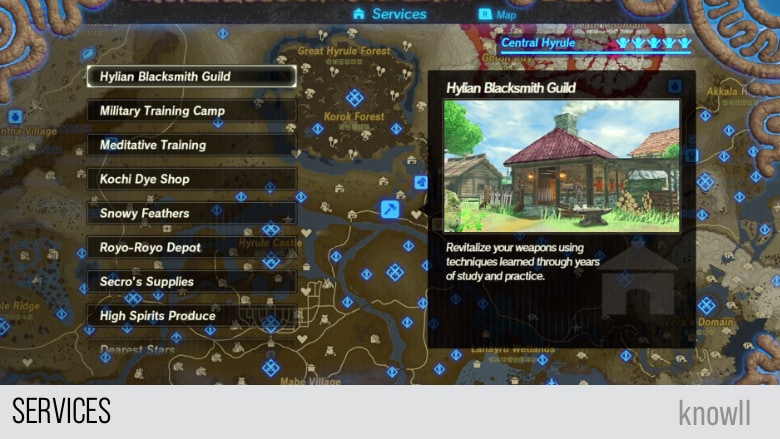
- Map - Age of Calamity features the same map used in BOTW. However, instead of shrines and towers, you will be able to access Chapters, Challenges, Quests, and Services from the map itself. View our Map Guide to get the full details.
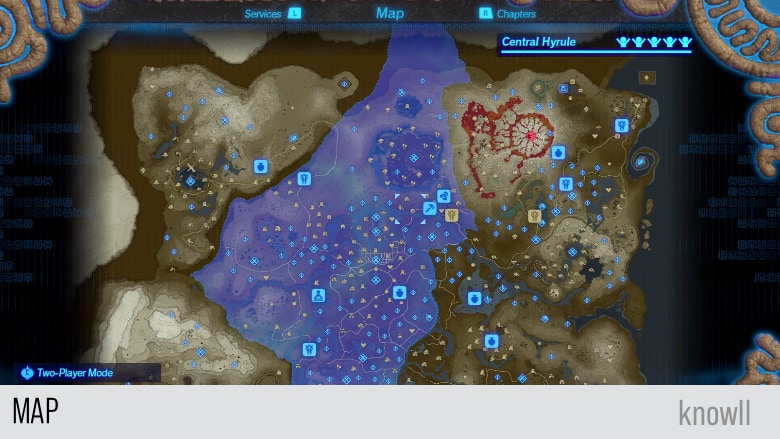
- Chapters - Chapters contain what could be considered the Main Quests of the game. These are story-driven quests with a mix of cutscenes and gameplay objectives. If you are aiming to complete the game, you have to go through all the entries of the Chapters. View our Chapters Guide to get the full details.

- Challenges - Challenges contain what could be considered the Side Quests of the game. These are objective-driven quests where you have to satisfy a requirement, typically within a time limit. Common examples are defeating a number of enemies within a certain range of time, liberating a number of outposts, or defeating bosses and minibosses. Some of the Challenges of the game are truly fun and challenging, like those that require you to defeat enemies without getting hit or without healing or without using items. View our Challenges Guide to get the full details.

- Quests - Though they are called Quests, these entries are not really quests in a traditional sense, not in the same context as those within Chapters and Challenges. The quest entries are actually rewards and game features that you can unlock by simply giving what is required. You don't have to do any gameplay to unlock and achieve the rewards. Just provide what is needed. Typical rewards are additional hearts and skills for your characters, combat advantages, and quality of life improvements, like being able to carry more apples in the game. It is also through quests that you unlock services, merchants, cooking recipes, and armor. To see the full details, visit our Quest Guide.

Leveling Up
While playing your character, you will naturally level up by defeating enemies. When this happens, you will notice an animation similar to below. It will also fill up all of your hearts and your special attack gauges.
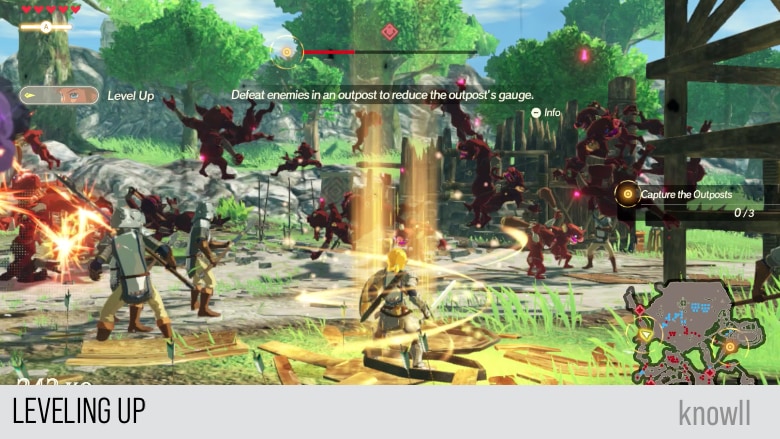
There is another way of easily leveling up characters, view our Services Guide for more details.
Attacking
Being an action game, Age of Calamity has a large number of enhancements over BOTW. They have revamped the combat drastically. We view these changes as excellent improvements from the combat of BOTW.
An analogy will be that of between the evolution of combat from Dark Souls to Bloodborne. There are more ways for offense and defense, for both the heroes and the villains.
Regular and Strong Attacks
Every character has a regular and strong attack. Strong attacks produce greater damage, but they are often slower than regular attacks.
- Regular Attack - press Y
- Strong Attack - press X
Later on, you will become familiar with the concept of comboing - a combination of key presses between regular and strong attacks that produce a certain pattern of attack.

For now, just be familiar with these two kinds of attacks. You will learn more advanced techniques later on.
Also, every character has a unique animation for regular and strong attacks. Each also has its own unique set of combo attacks, which you can learn later when you go to the guides for each playable character.
Unique Action
The unique action for each character can be initiated by pressing the ZR button.
Every character has a unique action, and each can be very different from the others. For example, the unique action for Link is shooting enemies with a bow. For Urbosa, she just stands and charges her electricity. You can learn about every character's unique actions in our Combat Guide.
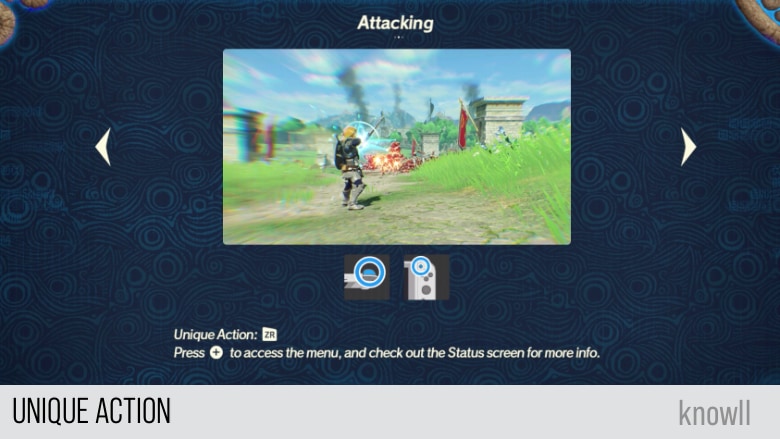
Special Attack
Every character begins with one Special Attack gauge. This gauge gets filled whenever you do combat against enemies. When that gauge is filled, you can consume all of it by unleashing a powerful Special Attack.
Each character has its own Special Attack. You can learn more about them in our Combat Guide.
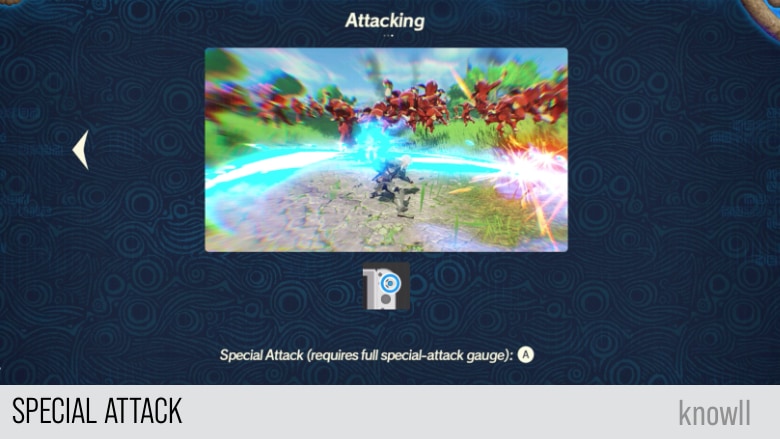
Actions
Similar to BOTW, Age of Calamity has the actions to enable your character to run, block attacks, dodge, and paraglide.
Dodge and Guard
The Dodge in Age of Calamity is much better than in the BOTW. This time it is really a dodge action, instead of the character jumping in a certain direction.
You dodge by clicking the B button. This used to be the jump button in BOTW. The improvement will remind you of the quick-step action in Bloodborne, not a jump but a real dodge.

The game also gives you now a true Guard action. In BOTW, you press the ZL button to both lock-on an enemy and to raise your shield. These two actions are now both improved and made separate. You do not need a shield to guard. Press the ZL button, and your character will do a real Guard, regardless if your character has a shield or not.
In fact, the best animation for the Guard does not include a shield. This is the case for the awakened version of Zelda. She has the best animation for the Guard action.
But for the ultimate defense, that should belong to Daruk. In both cases, the Guard is initiated by the ZR button.
Run
The game gives you the option to run by holding the B button. This is an improved run as well, as it does not get bogged down by any stamina bar. You can run infinitely without tiring.

Another improvement that is not obvious right away, but is a result of a careful design, is the accelerated run of the character. Without pressing B, if you make your character walk in a certain direction for a prolonged period of time, around a few seconds, it will naturally transition into a run. That is a good design that you won't find in most games. Think about Monster Hunter, where running consumes stamina, but combat does not. That does not even make any sense, as you often want to run to reach the combat area and cover a large distance.
Age of Calamity has a large number of mechanics that were properly designed.
Wall-Jump and Paraglide
The game added a Wall-Jump, which you can initiate by pressing B when you are located in an area that triggers it. After you do a wall-jump, you can then paraglide by pressing B again.
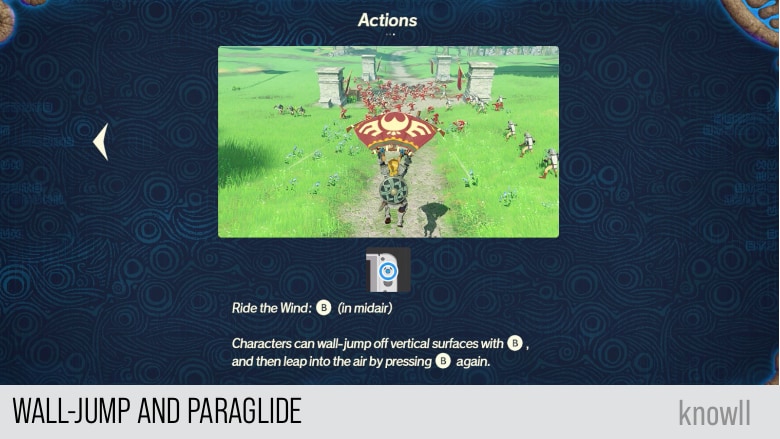
This adds strategy to your combat as it is suitable for some characters of the game. For more information, you can view our Combat Guide.
Fighting Powerful Foes
Warriors games are known for having hundreds of minions and a few minibosses that you have to defeat.
The next sections are catered for the minibosses as well as for the main bosses of the game.
Lock On and Switch Targets
The first thing you need to learn is the concept of Lock On. In BOTW, there is already a mechanic for Lock On. However, it is not fully realized.
In Age of Calamity, the game gives you a true Lock On, in the same way that Dark Souls, Sekiro, and Bloodborne give it to you. They even have the same control to initiate it.

Press the Right Analog Stick to initiate a Lock On, then press it again to remove it. If you have multiple potential targets, just move the Right Analog Stick, and the focus of the lock will move as well. Note though that this Lock On will only work on minibosses as well as bosses of the game.
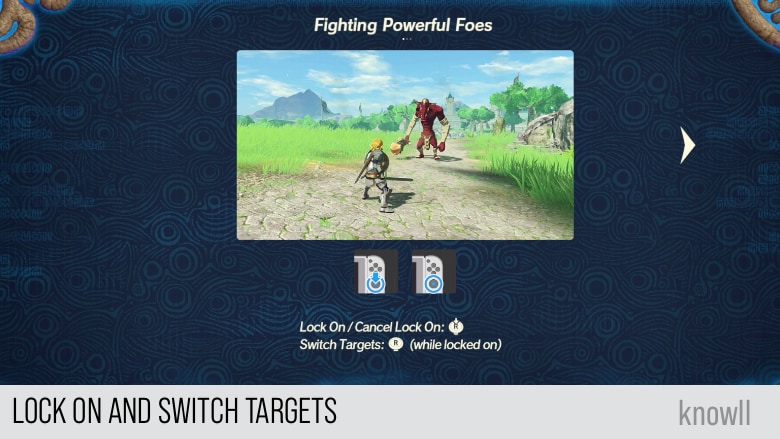
You know that you are locked on when you can see your target's name plus its health bar. If it shows, then you are locked on.
Weak-Point Gauge
Another improvement in combat that is not present in BOTW is the concept of the Weak-Point Gauge. There are certain moments when an enemy will show its Weak-Point Gauge, like after attacking or after getting attacked by an elemental rod.
If you attack the enemy while the WPG is showing, it will gradually reduce the gauge. Once the gauge is emptied, the enemy will go on a stumbled animation, where it will be extremely vulnerable and open for a devastating attack.
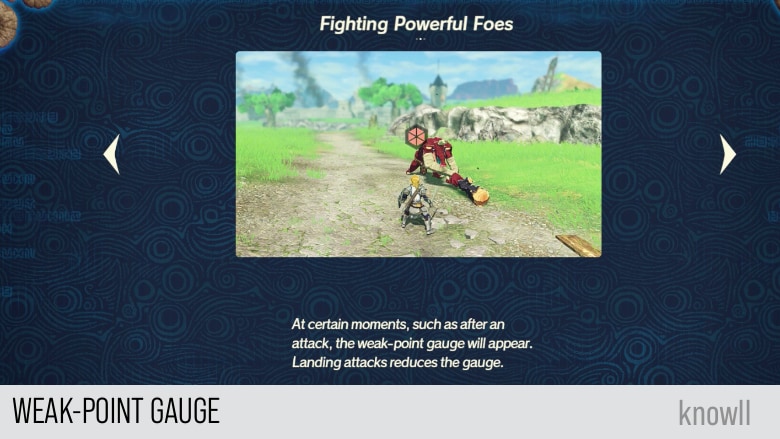
Weak-Point Smash
This devastating attack is called the Weak-Point Smash. It is the second most powerful attack you can do to an enemy, next to the Special Attack. In some scenarios, it is even stronger than the Special Attack, especially for a few special bosses you will meet in the latter part of the game.
One big advantage of the Weak-Point Smash over the Special Attack is that you can do it more often. When fighting one-on-one with a boss, you have a higher chance of performing multiple smashes than special attacks, which often require defeating a large number of minions to fill.

Hence, you must master the WPG and the WPS. You can do this by viewing our Combat Guide.
Flurry Rush
Flurry Rush is one of the good combat mechanics present in BOTW. However, it got even improved in the Age of Calamity. With the addition of a dedicated dodge action (not a jump), you can easily pull off flurry rushes, one after another.
To begin with, the default action of the dodge button is a backflip. And that is achieved by just pressing a single button, the B button. To do a backflip in BOTW, you need to be:
- Shielding - pressing ZR
- Moving the Left Analog Stick backward
- Pressing B at the right moment
You can see above how easy the game makes dodging attacks by reducing three separate actions by just a single button press. And dodging is the key to making a successful Flurry Rush.
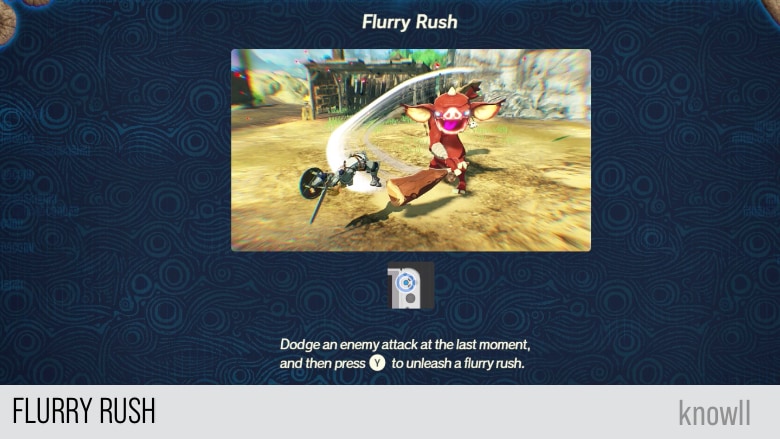
Learn to dodge, and you will often have a successful Flurry Rush.
Another thing that contributed to the easier Flurry Rushes in the Age of Calamity is the concept of Attack Telegraphing. This topic is covered in our Combat Guide.
Remote Bomb
Remote Bomb is one of the rune skills present in BOTW. You initiate it by pressing R + Y. Note that every character has a very specific animation for the Remote Bomb.
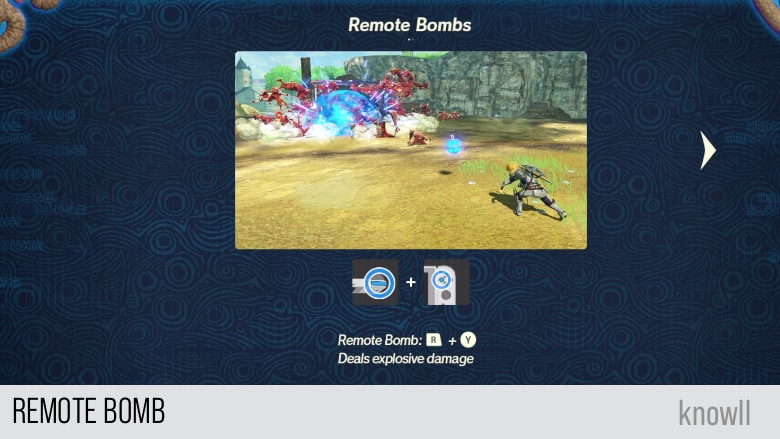
We alluded to the concept of Attack Telegraphing above. You can use the Remote Bomb against minibosses and bosses that telegraph a Remote Bomb.
In the case of the Bokoblin below, it shows that it is using a shield to guard, which you can break by using a Remote Bomb.
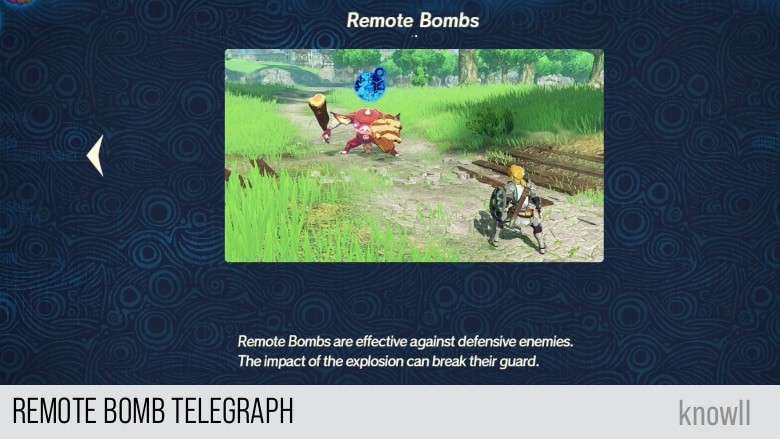
However, in most of your gameplay, you will see this telegraphing in attacks being prepared by enemies, like in the case of Lynel about to blast you with a fireball or a Wizzrobe about to unleash an AOE lightning attack. In both cases, the attack telegraph will be that of a Remote Bomb, meaning you must use a Remote Bomb to counter their specific attacks.
Cryonis
In BOTW, you use Cryonis to create ice pillars that you can either climb or use as a hiding spot from attacks.
In the Age of Calamity, it becomes one of your arsenal for strategic combat. You initiate it by pressing R + A.
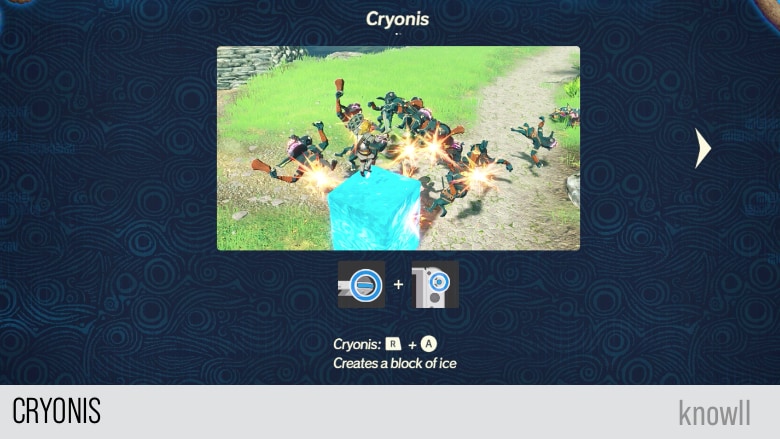
You often use Cryonis for minibosses and bosses that have an attack that dashes toward you. A few examples of these are:
- A Bokoblin or a Moblin using a spear as a weapon
- A Lynel about to mow you down
- A Yiga Blademaster about to make a dash attack

Unlike the Remote Bomb, the animation for the Cryonis is the same for all characters.
Magnesis
Similar to BOTW, you use Magnesis to move metallic items in the Age of Calamity. However, it adds a strategic option in combat against minibosses and bosses that use metallic weapons.
When applied to a metallic box, it causes an explosion that is very good for eliminating minions.
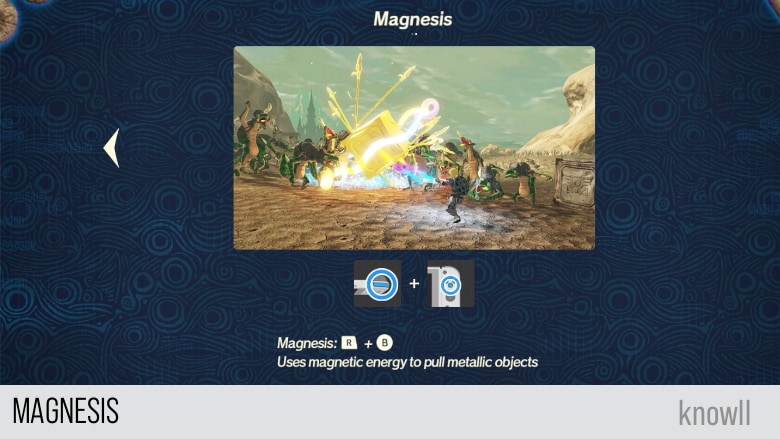
For minibosses and bosses, though, you can use it when you see the attack telegraph being shown. In the scenario below, the Bokoblin throws its metallic Hammer towards you, which you can return to him using Magnesis. This will bring big damage to him and will cause the WPG to appear. That will be your chance to reduce his health even more.
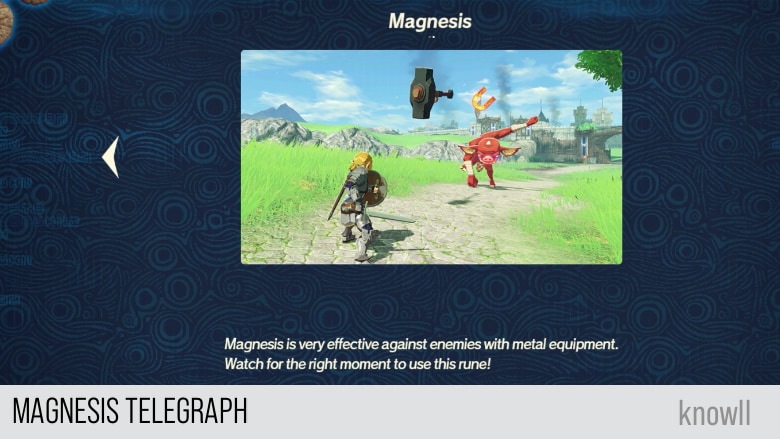
Stasis
Among all the Rune skills, Stasis is the most powerful combat mechanic that got improved in the Age of Calamity. Now you can use Stasis without upgrading it and freeze strong enemies like Lynels, Guardians, and the major bosses of the late game.
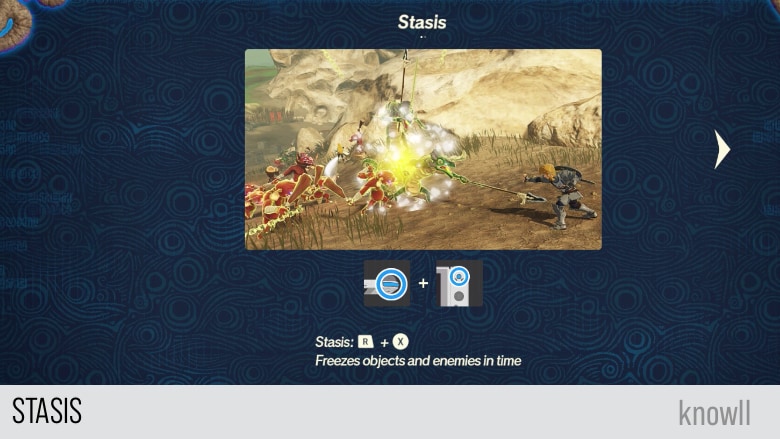
When combined with the concept of the Weak-Point Gauge, the potential of Stasis for combat is even amplified. Stasis prolongs the appearance of the WPG, giving you more time to reduce its meter.
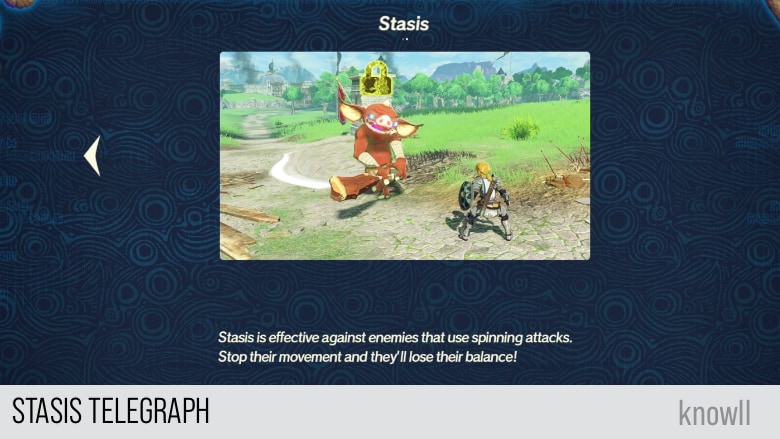
Statis is also one of the most useful runes against the stronger enemies in the game. Guardians, in particular, have a forward attack where it spins towards you. By using Statis, you will be able to avoid the damage, plus make the Guardian's WPG appear after attacking it. Lynels and later bosses also have spinning attacks that you can exploit with Stasis.
Changing Characters
As a player in a Warriors game, you are expected to make use of multiple characters that you can command while in combat. This might appear optional at the start, but from mid-game and onwards, the strategy of managing time is crucial, as you will face Challenges and Quests that are time-limited.
By changing characters, you can easily move to another spot on the map. And in the case of blocked access, you don't even have a choice but to use specific characters just to reach certain locations.
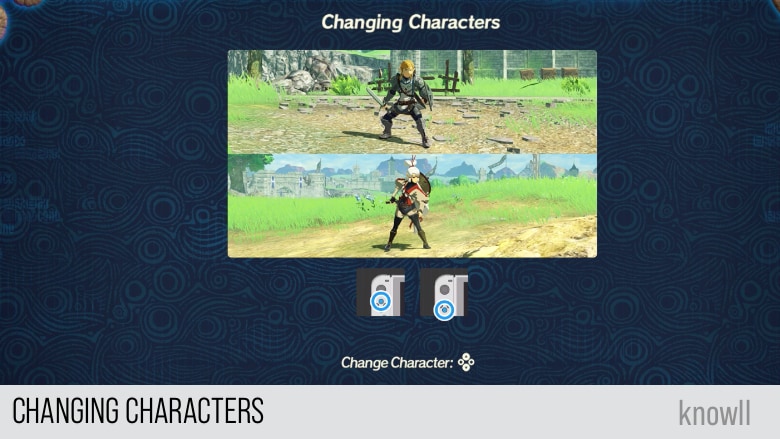
Outposts
Outposts are part of the Warriors recipe. You are expected to either liberate or defend them, typically by defeating a large number of minions and one or more minibosses in an area.
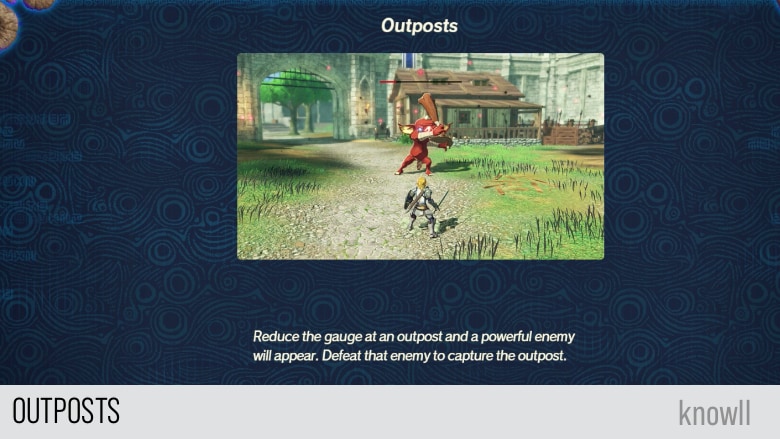
Each outpost will have a gauge that shows how much is left to liberate it. By clearing the gauge and converting it from Red to Blue, you will be able to liberate it.

Once you enter an enemy outpost, the entrance and exits will be blocked until you liberate it. Note, though, that outposts can still be invaded by minibosses, so using character swapping is a skill you need to master.

Rods
Rods are extremely useful in BOTW, but even more so in the Age of Calamity. There are three kinds of rods in the game:
- Fire Rod
- Ice Rod
- Lightning Rod
The Rods became a crucial part of your combat strategy because of the introduction of elemental enemies and weakness, which you will learn more about below.
There is one crucial difference between BOTW and Age of Calamity with regards to the rods. In BOTW, rods have a limited number of uses before they run out of power and get broken. In the Age of Calamity, the rods are permanent. You need to find Rod crystals, though, which serve as ammo for your attacks. When you run out of these crystals, you will not be able to use the rods.
You find these crystals as lootable items in the world, so break those boxes and pots for Rupees and possible crystals. In addition, defeating a Wizzrobe will drop at most 3 elemental crystals, depending on the element of the Wizzrobe. Elemental enemies like Moblins, Lynels, and Guardians also drop these crystals.

Fire Rod
Fire Rods are useful for setting fire to an enemy. Note though that if the enemy is a Fire elemental, it will not affect it. Also, if it's raining or the enemy is on top of a pool of water, the Fire Rod will have a reduced effect.
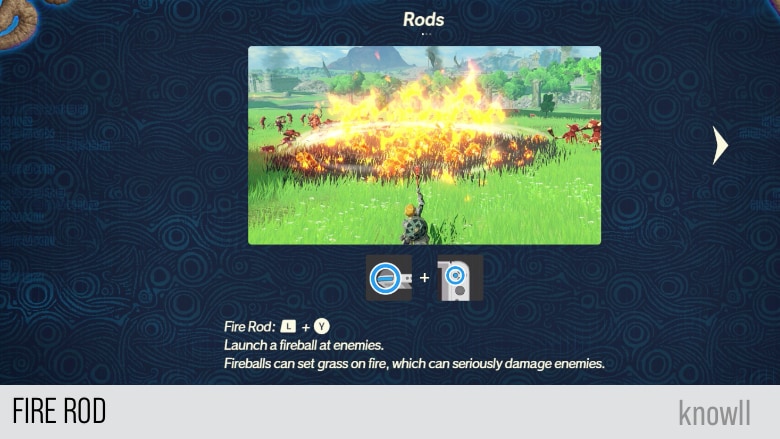
You initiate the Fire Rod by pressing L + Y. However, it will not work if you do not currently have a Fire crystal.
Ice Rod
Ice Rods are useful for freezing enemies. Like the Fire Rod, it has no effect if the enemy has the same element type as the rod, so don't use it on an Ice elemental enemy.
If the enemy is on top of a body of water, the Ice Rod will have a large Area of Effect and can freeze multiple minibosses and enemies.
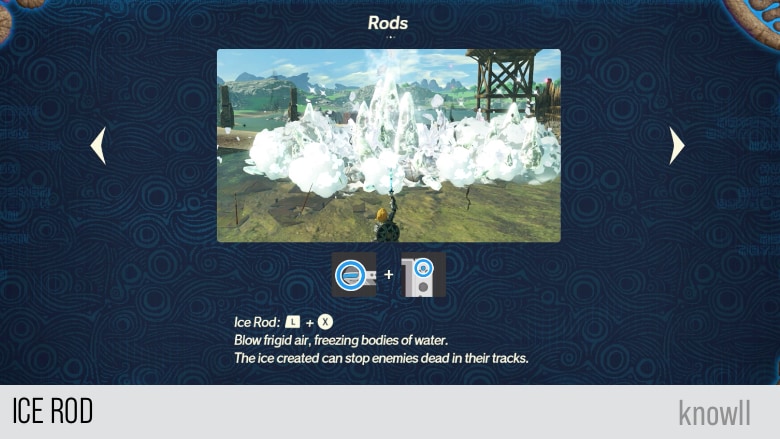
You initiate the Fire Rod by pressing L + X. It will not work, though, if you do not currently have an Ice crystal.
Lightning Rod
The Lightning Rod is useful for electrocuting enemies that are not lightning elemental. If it is currently raining or the enemy is on top of a body of water, the Area of Effect is magnified.
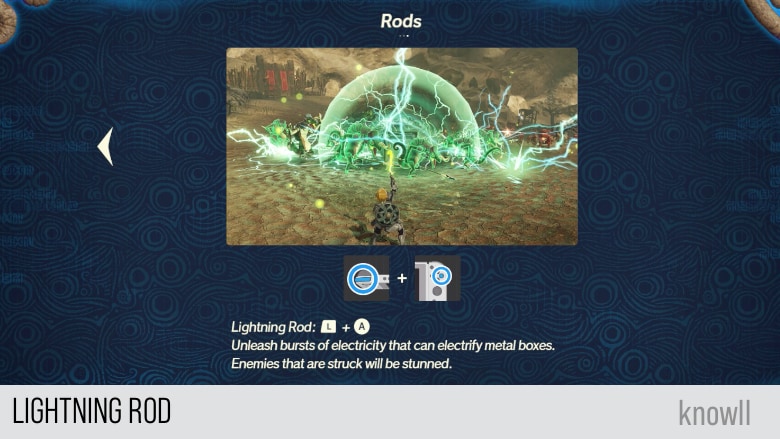
You initiate the Lightning Rod by pressing L + A. It will not work, though, if you do not currently have a Lightning crystal.
Healing Items
Age of Calamity is combat-intensive that you will surely soon need to heal. You do this by pressing L + B. However, there is a twist. You can only heal if you currently have apples with you. Without apples, you will not be able to heal.
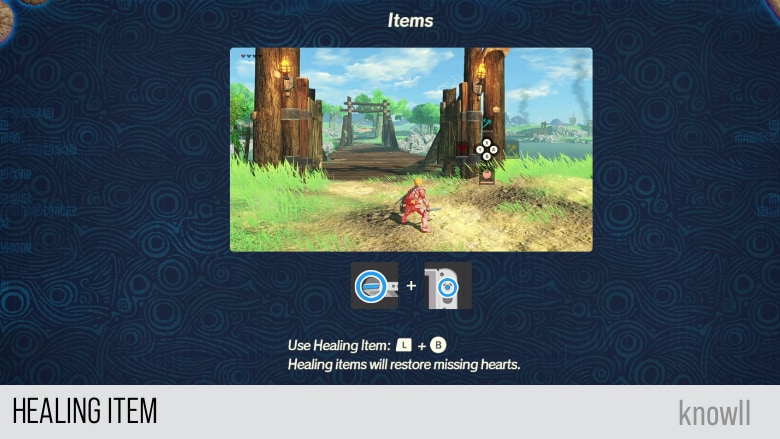
This is in stark contrast to BOTW, where you can eat any food you have cooked even while in the middle of combat. This gives you a huge advantage in BOTW as you can heal as many times as you want, as long you have consumable food, of course.
In the Age of Calamity, you are limited to apples, and there is a limit as well to how many you can carry. To make matters worst, there is no clear guidance in the game where to get these apples. You will not find a single Merchant that will sell you apples. There is also no Quest or Challenge or Chapter that gives them as direct rewards.
So, where do you find these healing items? You find them as lootable items in the world, as drops from enemies and from breaking boxes and pots.
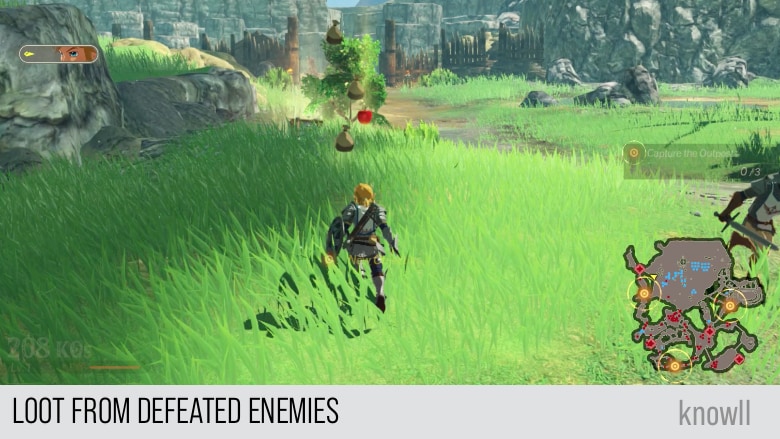
Elemental Enemies
There are certain elemental enemies introduced already in BOTW, like the elemental Wizzrobes, Chuchus, Lizalfos, and more. However, they got drastically increased in the Age of Calamity.
This actually makes the combat even more exciting and strategic, as now you will have elemental Moblins, Lynels, Guardians, Hinoxes, and more.
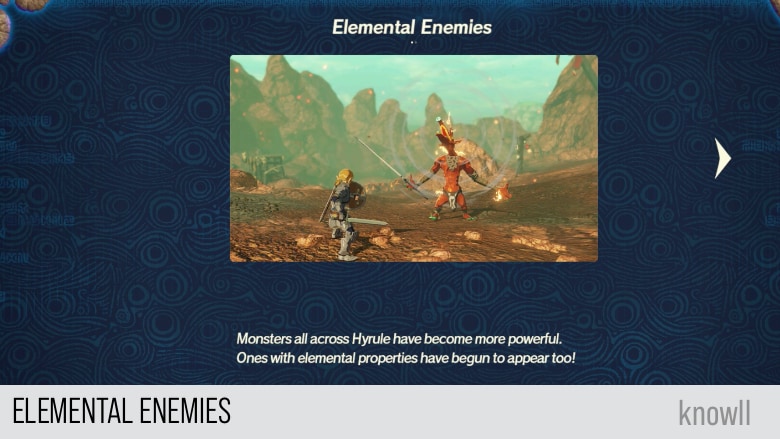
Each elemental enemy will have an elemental attack and multiple elemental weaknesses. By exploiting these weaknesses, you can vastly improve your chance of defeating them.
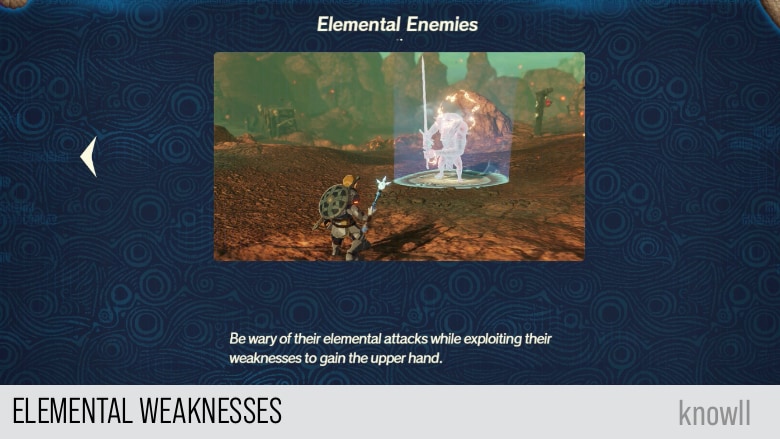
For example, by using an Ice Rod on a Fire Moblin, you will be able to freeze the enemy for a longer period of time while giving you more chance to reduce its WPG. Its WPG will also more easily break when attacked by its elemental weakness. To get more info on this, see our Combat Guide.
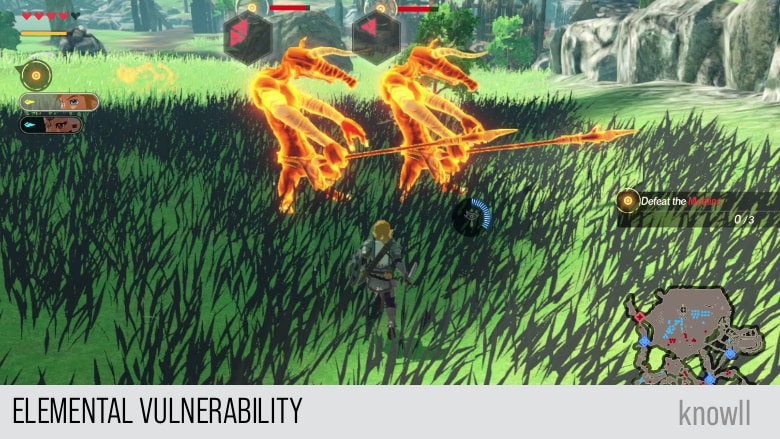
Elemental Immunity
If you use a Rod on an enemy that has the same element, then the attack will have no effect as the enemy has elemental immunity. Avoid this so you don't waste your elemental crystals.

Giving Orders to Allies
We have alluded to this mechanic above when discussing the concept of Outposts. Being a Warriors game, you are expected to manage your heroes so you can strategically position them while liberating posts or defeating multiple enemies located in various areas of the map.
By giving orders to your heroes, you can make them follow a moving enemy or another character. So when the time is right, you can easily switch to that hero to defeat an enemy or defend a character.

The importance of this will become even more apparent when the Quest or Challenge is time-restricted. You need to be able to quickly switch between characters so you can complete them within time.
Koroks and Treasure Chests
While completing all of the Chapters and a few Challenges, you will be able to find Koroks, as well as Treasure Chests.
Later on in your gameplay, you will unlock a feature that will show all the Treasure Chest locations on your map, similar to the image below. The white chest icons are the treasure you have not yet collected. Once you open them, they will disappear from your map.
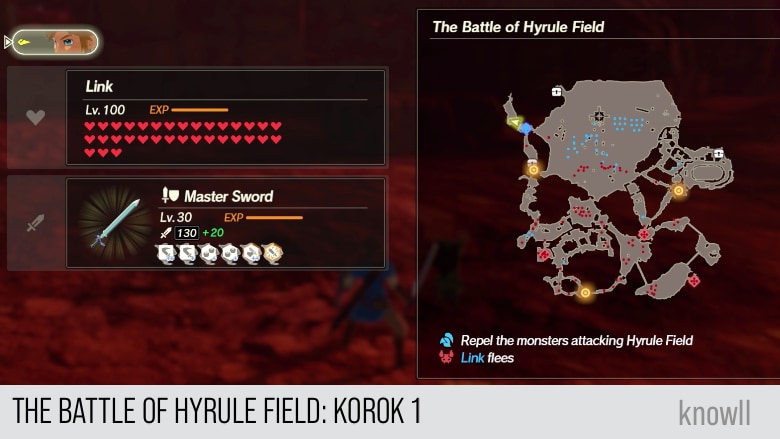
However, the Koroks are the ones that are tricky. They will never show on the map, discovered or not. Hence, for every Chapter and Quest that we provide a guide on, we always include a section for the Korork locations.

You can view our Korok Guide to see all the Chapters and Challenges where the Koroks can be found.
More Game Mechanics Ahead
We have covered only the basics of the game in the topics above. There are many more topics to be covered, which we grouped into their own guides. You need them to learn the following game mechanics:
- How do I easily level-up my other character?
- How do I upgrade my weapons?
- How do I add or remove attributes to my weapons?
- What are the other advanced Combat mechanics?
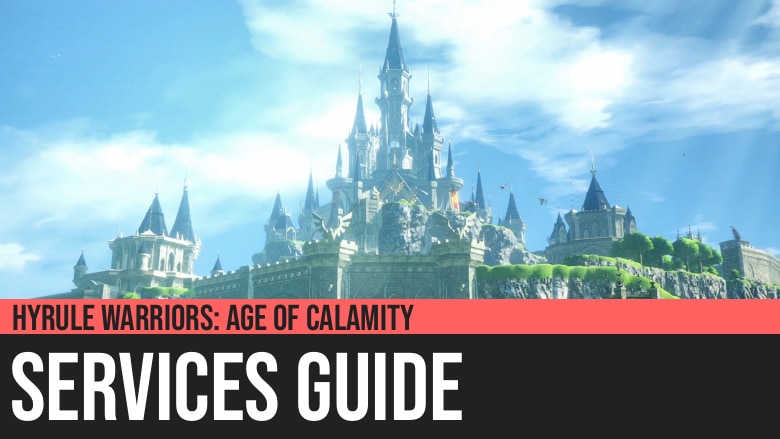
Services Guide
Our Services Guide covers the following topics:
- Hylian Blacksmith Guild - useful for upgrading and adjusting weapons
- Military Training Camp - useful for easily leveling up other characters
- Meditative Training - useful for learning the combat for a character
- Kochi Dye Shop - useful for changing the color of armor
- Various Merchants - useful for buying specific items
Map Guide
Our Map Guide covers how to navigate the map and differentiate between Chapters, Challenges, and Quests. Plus, some interesting topics that can make you move faster towards achieving 100% completion for the game.
Combat Guide
And finally, as the Age of Calamity is an action game, our Combat Guide is the most important resource to learn how to master the combat mechanics so you can enjoy playing every available character in the game.