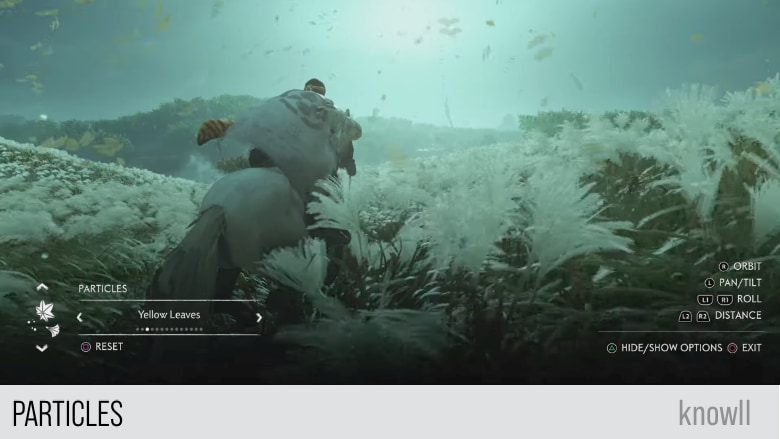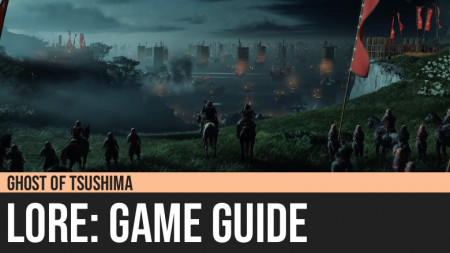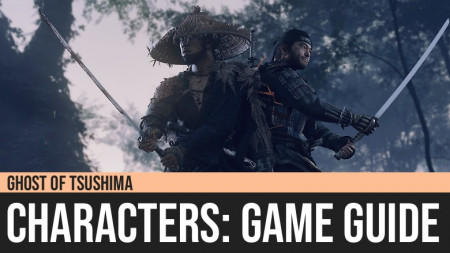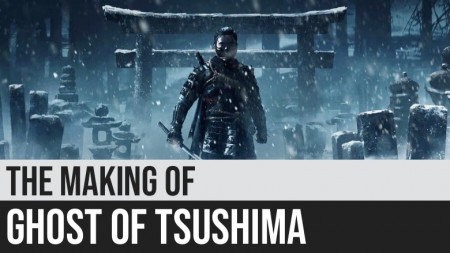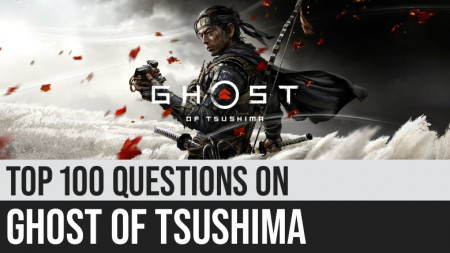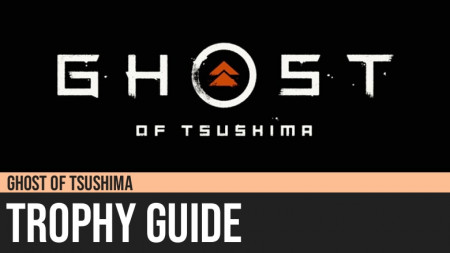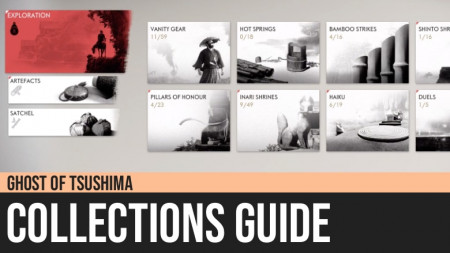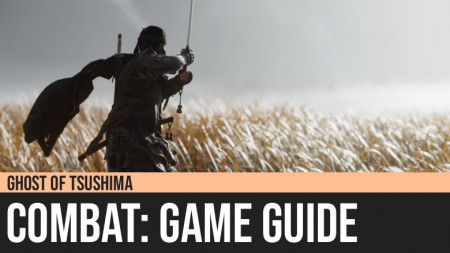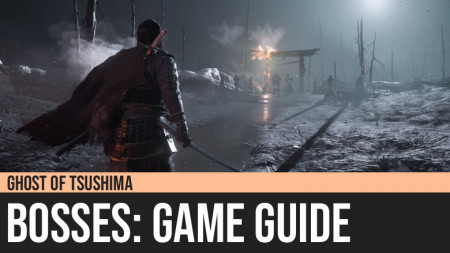Ghost of Tsushima: Photo Mode Guide
Ghost of Tsushima's Photo Mode allows you to capture captivating and mesmerizing shots that you can share with others.
Photo Mode is expected and highly anticipated, as Sucker Punch is known for having this feature in their games. And with Ghost, they did not disappoint.
With the new Photo Mode, they have features such as:
- Field of View
- Color Grading
- Depth of Field
- Jin Emotion
- Wind Speed
- Wind Direction
- Music Customization
- Particles
Field of View
This helps you set the perspective on Jin and get the perfect angle for your shots.
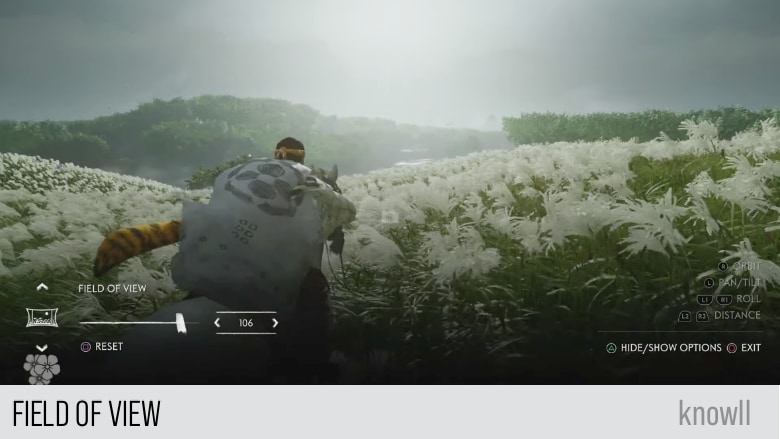
Color Grading
This helps you set the mood and capture the perfect color for your photo.

Depth of Field
This helps you focus on Jin and produce a dramatic effect for your photos.

Jin Emotion
This helps you set the facial expression of Jin, so he conveys the correct emotion for your photo.
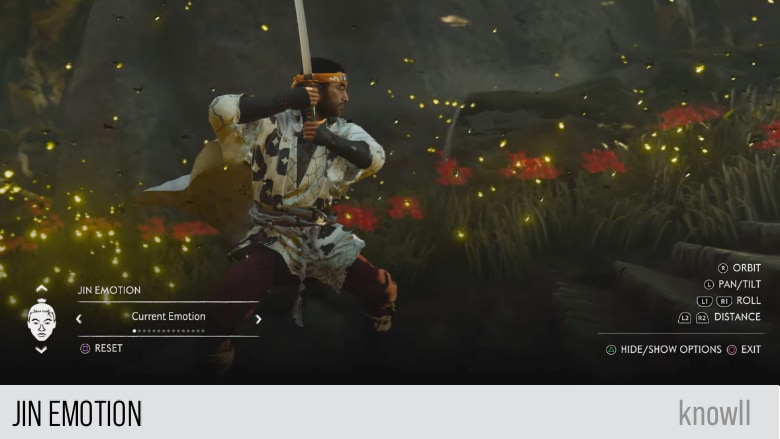
Wind Speed
Produce a dramatic and epic scene like the old Samurai movies with this feature.
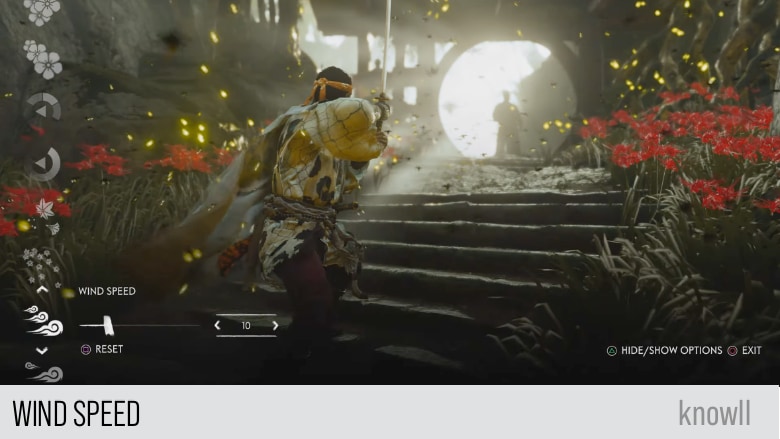
Wind Direction
Similar to Wind Speed, control the exact flow of the particles and set the "epicness" of your photo.
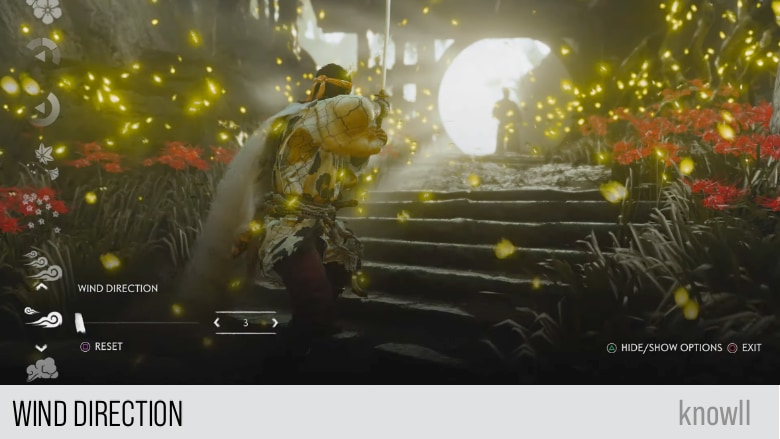
Music Customization
Music is the fastest path to the heart. This feature allows you to customize the music for your scene.

Particles
Control the kind of particles that flow in your epic scene. In tandem with the Wind controls shared above, you can create truly captivating scenes.