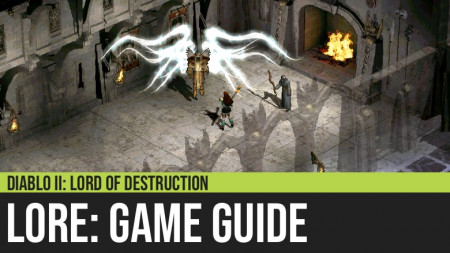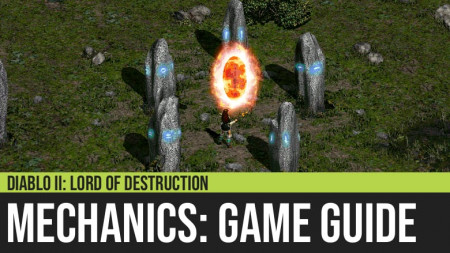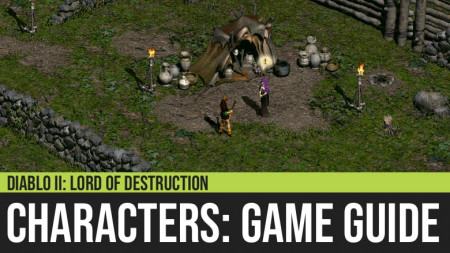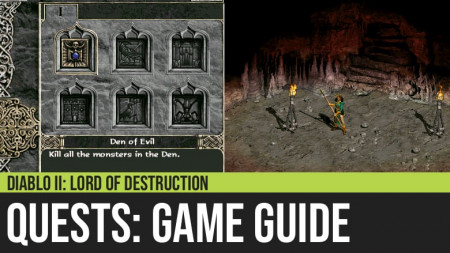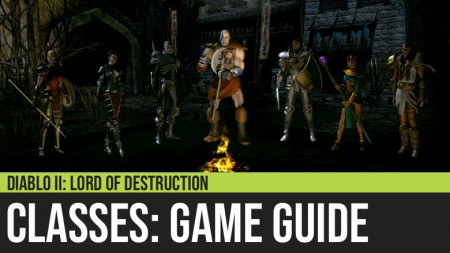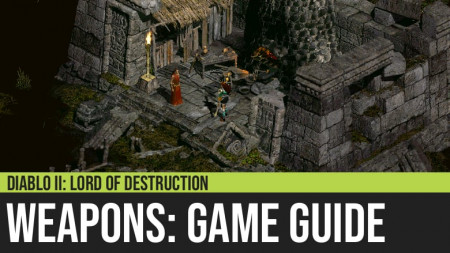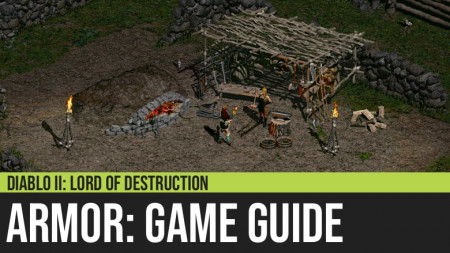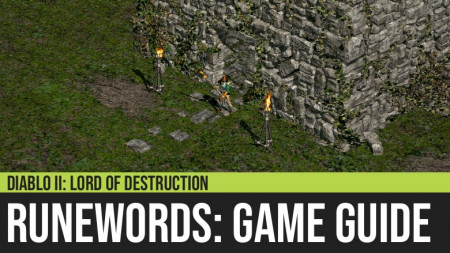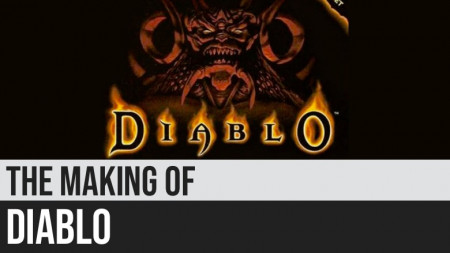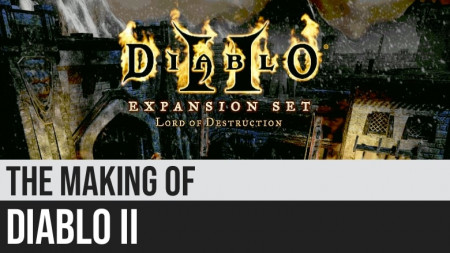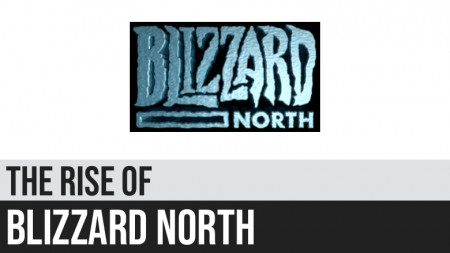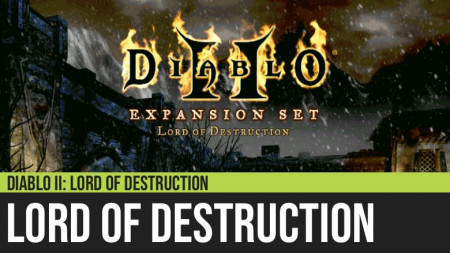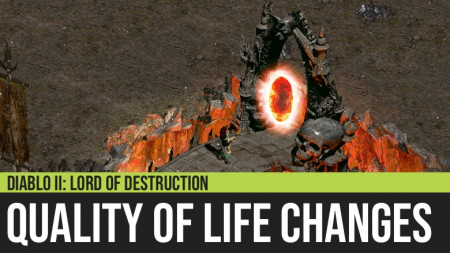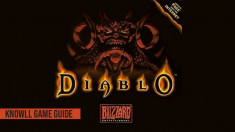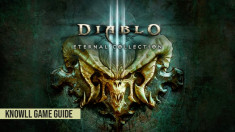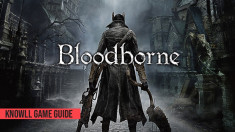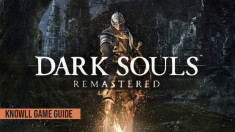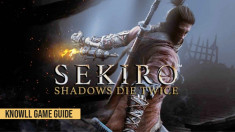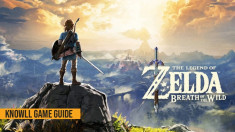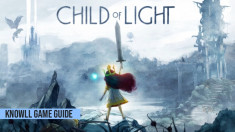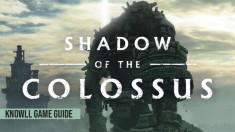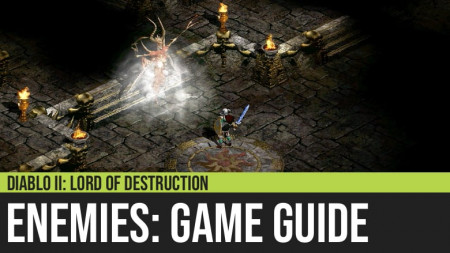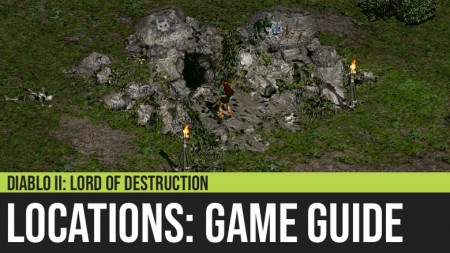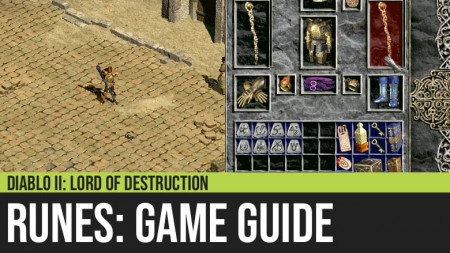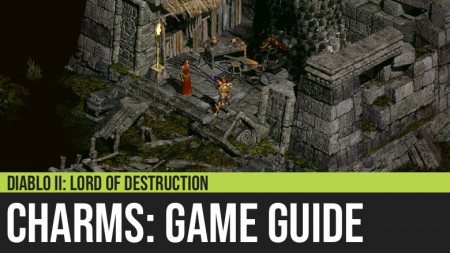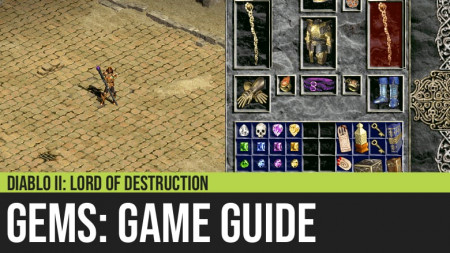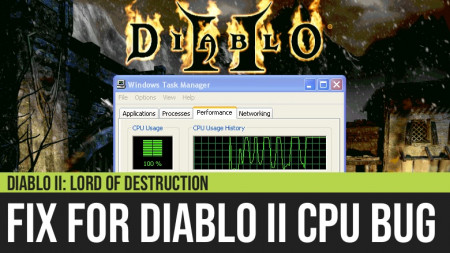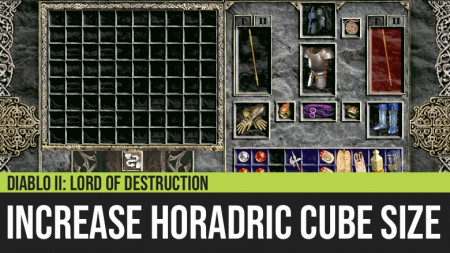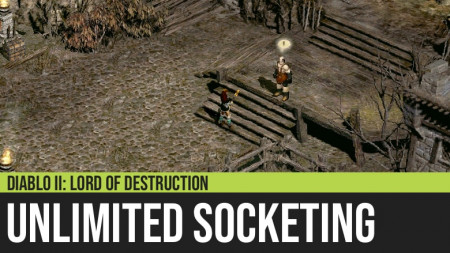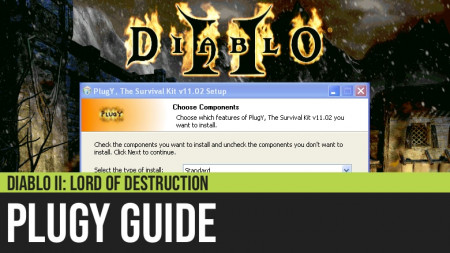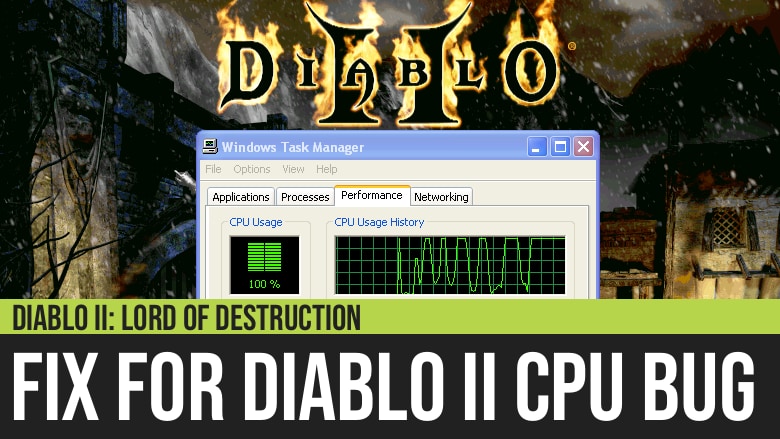
Diablo II: How to Remove the CPU Bug
Diablo II: Lord of Destruction has a known bug that causes it to always use 100% of single-core CPU on any computer, 50% for dual-core CPU, and 25% for quad-core CPU. This Diablo II bug is known in the community as the Infinite Loop CPU bug. It has been present in the game for years, but the game developers haven't fixed it.
Most players don't notice it as computers nowadays are more powerful and have more cores. But if you notice that your laptop or computer gets hot just by playing a twenty-year-old PC game, you might be interested in applying the patch on your computer.
The fix is easy, just copy a single file into your Diablo II folder, and it should reduce the effect of the bug.
Verification of the Bug
We verified the bug by checking the CPU usage of a single core computer running Diablo II. We tested two scenarios, while in the menu and when inside the game.
CPU Usage in the Menu - Without Fix
The CPU usage of Diablo II in the menu is 100% for a single-core computer, as shown in this screenshot.
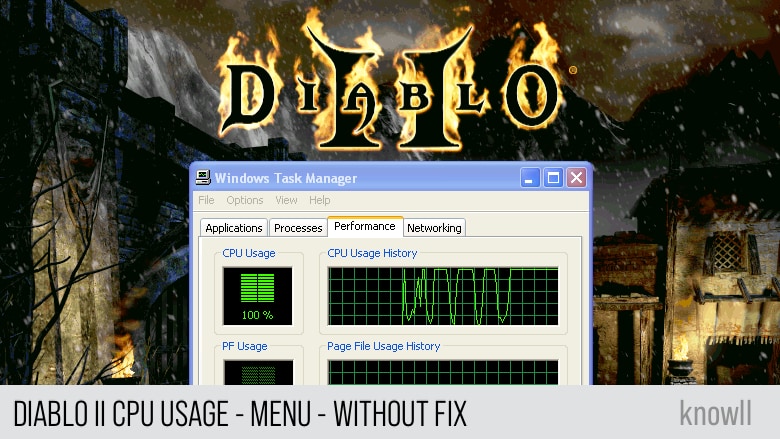
CPU Usage Within the Game - Without Fix
When inside the game, the CPU usage of Diablo II is still 100%, regardless of location. In the screenshot, the hero is just standing in the town, and the CPU is running 100%.
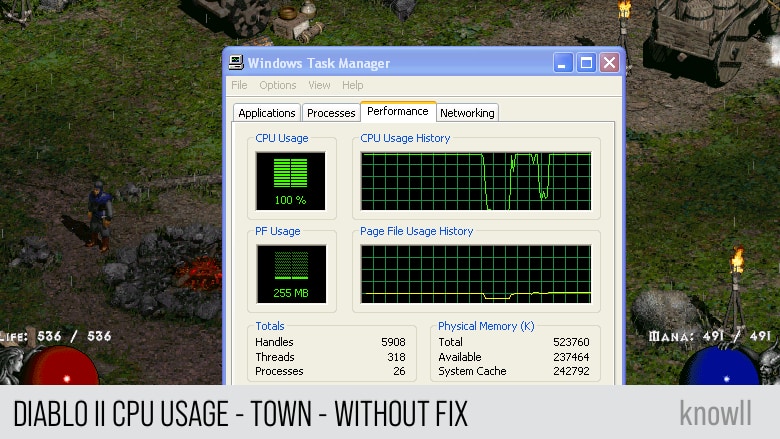
CPU Usage in the Menu - With Fix
Even with the fix, the CPU usage of Diablo II while on the menu is 100%. Based on the community forums, there is another bug on the menu that has not yet been handled by the fix. Nevertheless, most of the time, a player spends minimal time on the menu.
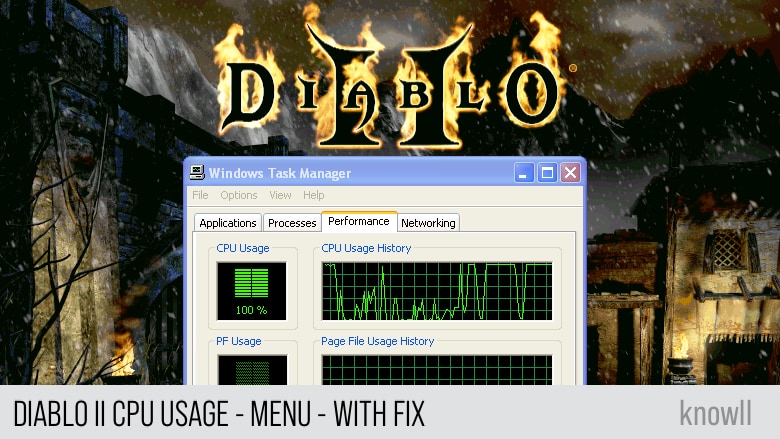
CPU Usage Within the Game - With Fix
With the fix, the CPU usage of Diablo II for a single core drops drastically to 15%. This is the primary intent of the fix, to reduce the consumption while actually playing the game.
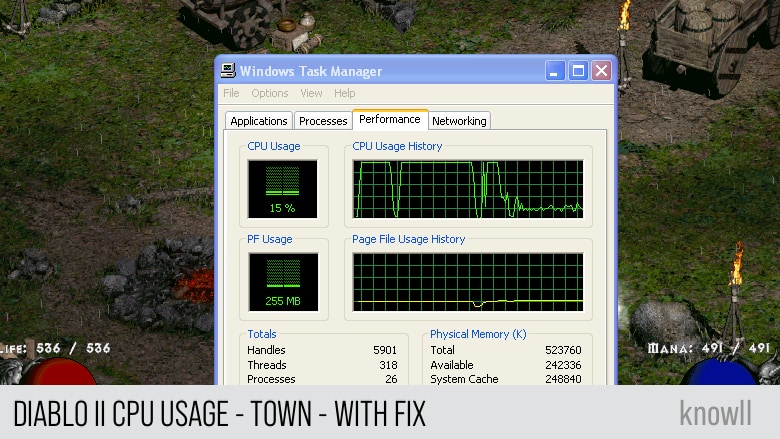
How to Get the Fix and Apply it
Before using the fix, take note that it only works for Diablo II version 1.13c.
- Go to your Diablo II folder and make a backup of the file D2Client.dll
- You can get the fix from this website - http://forum.europebattle.net/threads/diablo-ii-cpu-bug-fix.540620/
- Unzip the downloaded fix and copy the D2Client.dll in the Diablo II folder.
- Verify that it works by running Diablo II, going to the town, and then checking the task manager for the CPU consumption.
- If the bug is still there, then it will have this behavior:
- 100% CPU usage if single-core
- 50% CPU usage if dual-core
- 25% CPU usage is quad-core